Essay/Term paper: Computer viruses and their effects on your pc
Essay, term paper, research paper: Information Technology
Free essays available online are good but they will not follow the guidelines of your particular writing assignment. If you need a custom term paper on Information Technology: Computer Viruses And Their Effects On Your PC, you can hire a professional writer here to write you a high quality authentic essay. While free essays can be traced by Turnitin (plagiarism detection program), our custom written essays will pass any plagiarism test. Our writing service will save you time and grade.
Computer Viruses and their Effects on your PC
Table of Contents
What is a Virus? .............................................1
HOW A VIRUS INFECTS YOUR SYSTEM: .............................2
HOW DOES A VIRUS SPREAD? .....................................3
BIGGEST MYTH: "I BUY ALL OF MY PROGRAMS ON CD ROM FROM THE
STORE". STORE BOUGHT SOFTWARE NEVER CONTAINS VIRUSES.... 3
INFECTION (DAMAGES) ..........................................4
PROTECT YOUR COMPUTER, NOW!! ................................ 5
A virus is an independent program that reproduces itself. It can attach
itself to other programs and make copies of itself (i.e., companion viruses).
It can damage or corrupt data, or lower the performance of your system by using
resources like memory or disk space. A virus can be annoying or it can cost you
lots of cold hard cash. A virus is just another name for a class of programs.
They do anything that another program can. The only distinguishing
characteristic is the program has ability to reproduce and infect other programs.
Is a computer virus similar to a human virus? Below is a chart that will show
the similarities.
Comparing Biological Viruses & Human Viruses
Human Virus Effects
Attack specific body cells' Modify the genetic information of a
cell other than previous one. It performs tasks. New viruses grow in the
infected cell itself. An infected program may not exhibit symptoms for a
while. Not all cells with which the virus contact are infected. Viruses can
mutate and thus cannot clearly be diagnosed. Infected cells aren't infected more
than once by the same cell.
Computer Virus Effects
Attack specific programs (*.com,*.exe) Manipulate the program: The infected
program produces virus programs. The infected program can work without error for
a long time. Program can be made immune against certain viruses. Virus program
can modify themselves & possibly escape detection this way. Programs are
infected only once by most viruses.
There are many ways a virus can infect you system. One way is, if the
virus is a file infecting virus, when you run a file infected with that virus.
This particular kind of virus can only infect if YOU run the program! This
virus targets COM and EXE files, but have also been found in other executable
files. some viruses are memory resident which will infect every file run after
that one. Other are "direct action" injectors that immediately infect other
files on your hard drive then leave. Another way viruses infect your system is
if they are polymorphic. Polymorphism is where the virus changes itself with
every infection so it is harder to find. Also, virus writers have come up with
a virus called a multipartite virus. This virus can infect boot sectors and the
master boot record as well as files therefore enables it to attack more targets,
spread further and thus do more damage.
A computer virus can be spread in many different ways. The first way is
by a person knowingly installing a virus onto a computer. Now the computer is
infected with a virus. The second way is inserting your disk into an infected
computer. The infected computer will duplicate the virus onto your disk. Now
your disk is a virus carrier. Any computer that comes in contact with this
disk will become infected. For example, I once caught a virus from Cochise
College by copying two non-infected disks, the computer was infected. What if
my friend borrows an infected disk? Your friend's computer will most likely
become infected the instant that he/she uses your disk into a computer. The
third way, is the Internet. A lot of programs on the Internet contain live
viruses. However, there seems to be countless numbers of ways to become
infected. Every time you download a program from somewhere or borrow a disk
from a friend, you are taking a risk of getting infected.
Computer software bought in stores have been know to carry viruses. "
How? CD-ROMS are non-recordable?" A virus may be installed into a computer at
the time of manufacturing. In September of 1996, the September edition of
Microsoft SPCD has a file infected with a virus called "Wazzu". Watch out for
SIAMKTOOLSCASEED3905A.DOC. Microsoft aided the spread of Wazzu by
distributing a Wazzu-infected document on the Swiss ORBITconference CD, and
keeping an identical copy of the infected document on it's Swiss Website for at
least five days after being notified of the problem. It is noted, by Microsoft
records , that over 2 million of the infected CD's were sold. The CD's were
replaced on a recall from Microsoft, however: this aided the spread of the Wazzu
Virus.
The major damages can vary, but here are the most common: A. Fill up
your P.C. with Garbage:
As a virus reproduces, it takes up space. This space cannot be used by
the operator
As more copies of the virus are made, the memory space is lessened.
B. Mess Up Files:
Computer files have a fixed method of being stored. With this being the
case, it is very easy for a computer virus to affect the system so some
parts of the accessed files cannot be located.
C. Mess Up FAT:
Fat (File Allocation Table) is the method used to contain the
information required about the location of files stored on a disk. Any
allocation to this information can cause endless trouble
D. Mess Up The Boot Sector:
The boot sector is the special information found on a disk. Changing
the boot sector could result in the inability of the computer to run.
E. Erase The Whole Hard Drive/ Diskette:
A virus can simply format a disk. This will cause you to lose all of
the data stored on the formatted disk.
F. Reset The Computer:
Virus can reset your computer. Normally, the operator or user has to
press a few keys. The virus can do this by sending codes to the operating
system.
G. Slowing Things Down:
The object of this virus can slow down the running line of a program.
This causes a computer with 100 megahertz to act like a computer with 16
megahertz. That is why a 486 or 586 computer can slow down and run as if
it were a 286. As I would call it "Turtle Speed".
H. Redefine Keys:
The computer has been programmed to recognize certain codes with the
press of certain keys. For Example: When you press the letter T, your
computer puts a T on your display. A virus can change the command.
Imagine if every time you pressed the T, your computer would format your hard
drive.
I. Lock The Keyboard:
Redefining all the keys into an empty key. Then the user cannot use the
keyboard to input any data.
People are often telling me I am paranoid of viruses. Some forms of paranoia
are healthy. When it comes to securing your system from viruses, trust no one,
not even your mother-when you change disks with her, that is. Thank god for the
invention of Anti-Virus Software. Anti-Virus Software is a program that can
protect your PC from a virus. They can also remove a virus, once it is detected.
However, there are thousands of viruses in existence. And finding a consistant
virus scanning program can be rough. I have read many articles on popular virus
scanning programs. I have found the top two virus scanning programs to be: #1.)
McAfee Virus Scan #2.) Norton Anti-Virus
Both of these programs can prevent a virus from entering your computer.
If one sneaks past, then you will have a choice to delete the file, clean the
virus or move the virus. I would highly suggest you to check out these programs
and test them.
Conclusion:
Remember, one virus can shred many years of work on your computer. Protect
yourself and always, use an Anti-Virus Program.
Other sample model essays:
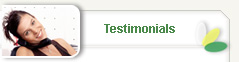
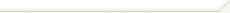
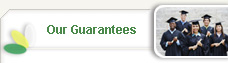

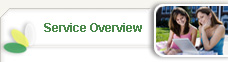

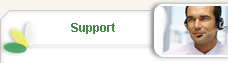

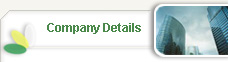


 +
+ 